A Beginner’s Guide to Personalizing Your Spedsta Dispatch Phone System
In this video, I’m excited to share with you the unique messaging features available on the SPEDSTA platform, which enhance the communication within your transportation service. At SPEDSTA, we understand the need for effective communication, especially in the context of rides and direct interactions with your community. Click HERE for a video walk through. We…
Read more
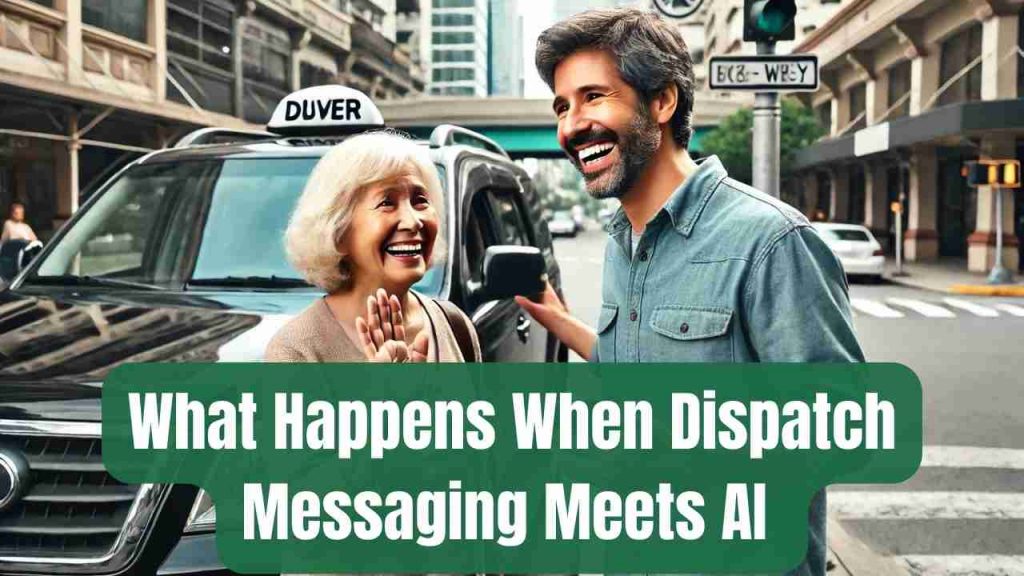
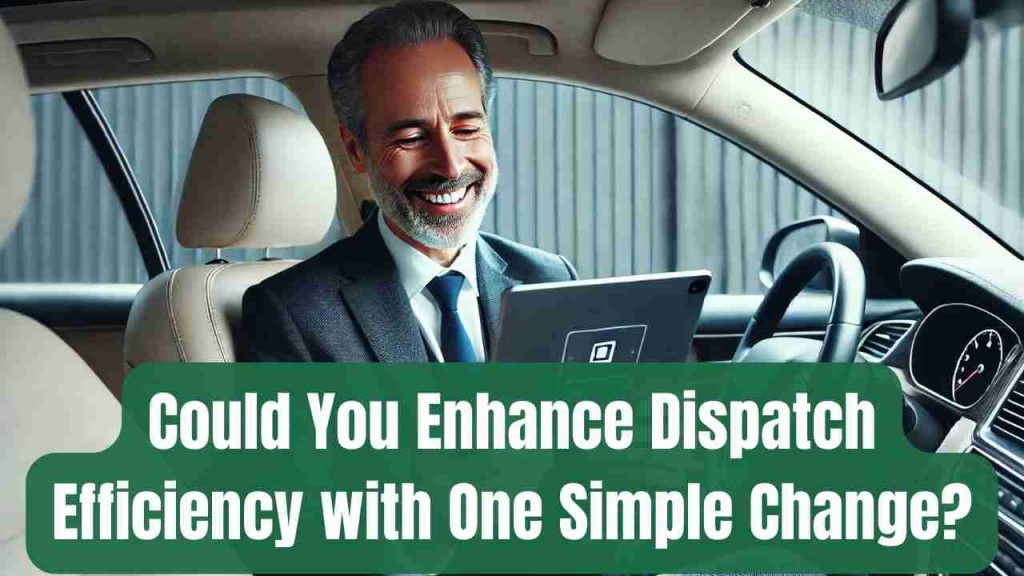
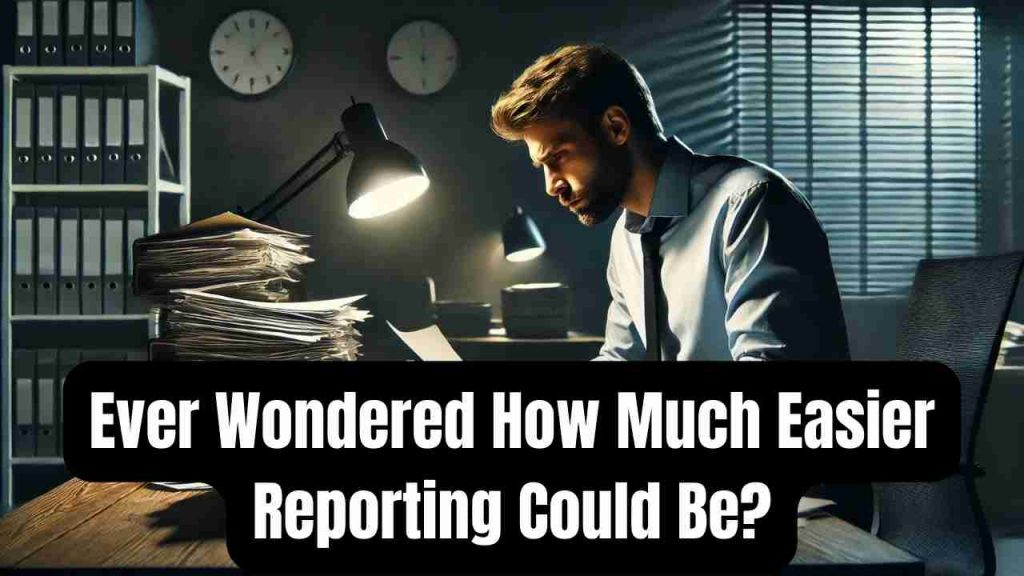
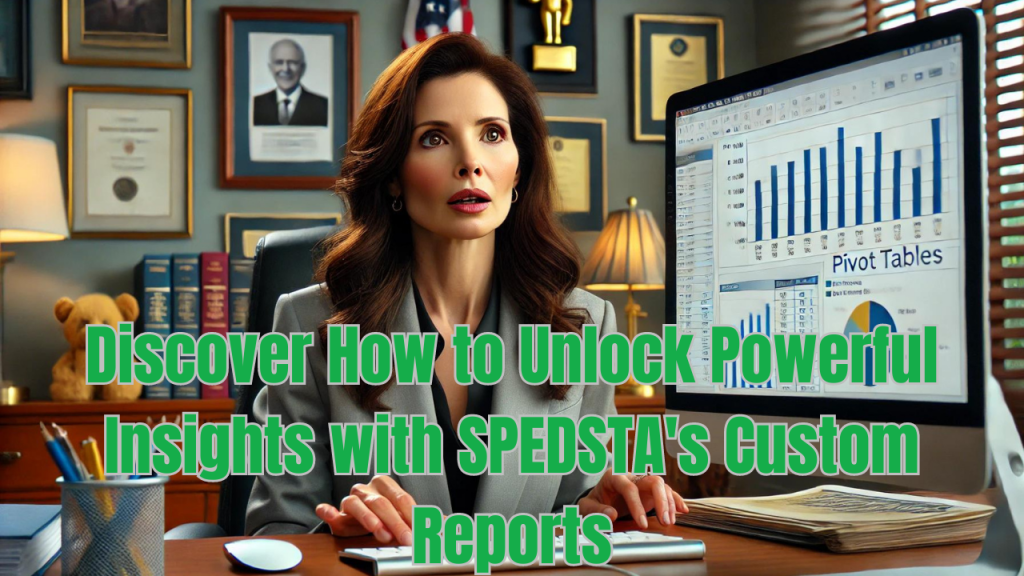
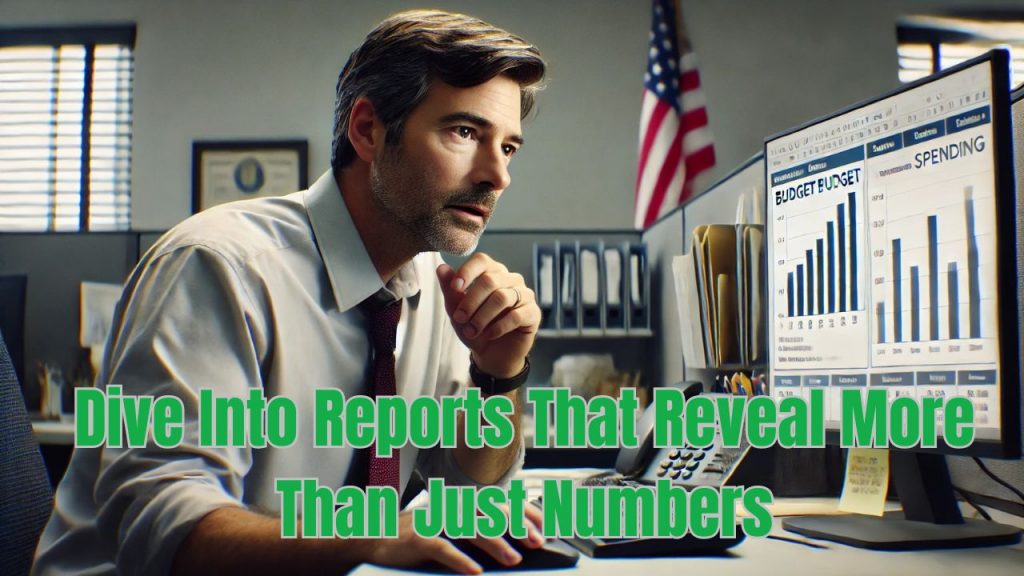





Recent Comments