Accelerating Ride Assignment: A Guide to Spedsta’s Efficient Booking Options

In this article, we’ll walk you through some of the booking options in SPEDSTA, our comprehensive transportation management software. Let’s dive right into how to book, modify, and manage rides directly through our user-friendly interface. Take a look at our video walkthrough here.
First, to book a ride, we’ll start on our main dashboard. Here, you can easily click the ‘Book a Ride’ button which opens up a menu for detailed ride setup. For our example, I’m selecting Nancy, who needs a ride to the grocery store. In SPEDSTA, you can either broadcast her ride request to all available drivers or choose a specific driver, like George, for a more personalized service. I’ll assign George for today’s ride, as he’s familiar with Nancy’s preferences.
Next, I input the pickup and drop-off locations. SPEDSTA offers a variety of ways to set these, including direct address entry, selection from a map, or using saved favorite locations. For Nancy, her pickup will be from her home, and she’ll be dropped off at the general clinic—both locations are saved as favorites for quick access.
After setting the locations, I specify the pickup time and any necessary details about the ride, such as the appointment time or if there are stops along the way. Today, Nancy will stop at the grocery store, so I’ll add a 30-minute wait time for George.
Now, let’s say the ride needs modification later. In SPEDSTA, adjusting a booked ride is straightforward. You access the ride through the ‘Modify Ride’ function on the dashboard, where you can change the driver, time, or any ride parameters—even at the last minute. All modifications are updated in real time, ensuring George gets immediate notifications.
Sometimes, rides get canceled. If Nancy decides she no longer needs the ride, I can easily cancel it through the dashboard. The cancellation is instantly communicated to George, minimizing any confusion.
Furthermore, for regular appointments, SPEDSTA allows setting up recurring rides. If Nancy visits the clinic every Tuesday, I can schedule this as a recurring event for as long as needed.
Lastly, managing return trips is also efficient with SPEDSTA. I can link Nancy’s return trip to the initial booking, and all details are consolidated on the dashboard, showing both the outbound and return segments together.
For anyone managing transportation, SPEDSTA provides tools necessary to ensure smooth operation. From booking to modifying, and even setting favorite locations for quick access, SPEDSTA handles it all seamlessly, allowing you to focus more on service quality rather than administrative tasks.
Ready to unlock the potential of smarter transportation planning? Book your demo now and explore how our scheduling software can elevate your operations.
ABOUT THE AUTHOR
MIKE B.
Mike is a seasoned transportation consultant and technology advocate. Drawing from years of experience in the transportation industry, Mike bridges the gap between innovative software solutions and practical implementation strategies. His articles focus on the transformative power of software for organizations that deliver transportation options for the elderly, special needs and disabled communities. Outside his writing endeavors, Mike enjoys exploring the landscapes of Costa Rica and advocating for sustainable transportation initiatives.
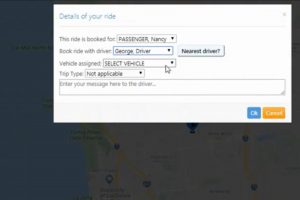
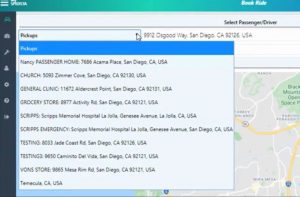
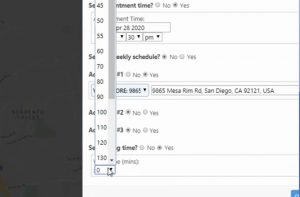
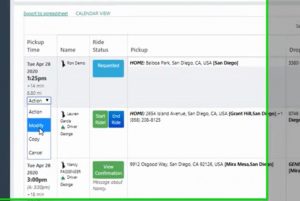
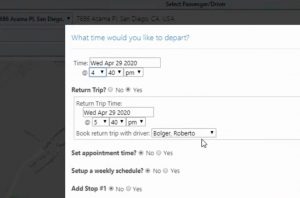
Recent Comments