How to Adapt Traditional Scheduling with Spedsta’s Print-Friendly Features
Hello, welcome to this SPEDSTA video where we’ll talk about how to send driver calendars directly to a driver or print them out and hand them to them. Click HERE for a video walk through. First, go to your main dashboard. You’ll see an option to select all drivers and export their schedules by pressing…
Read more
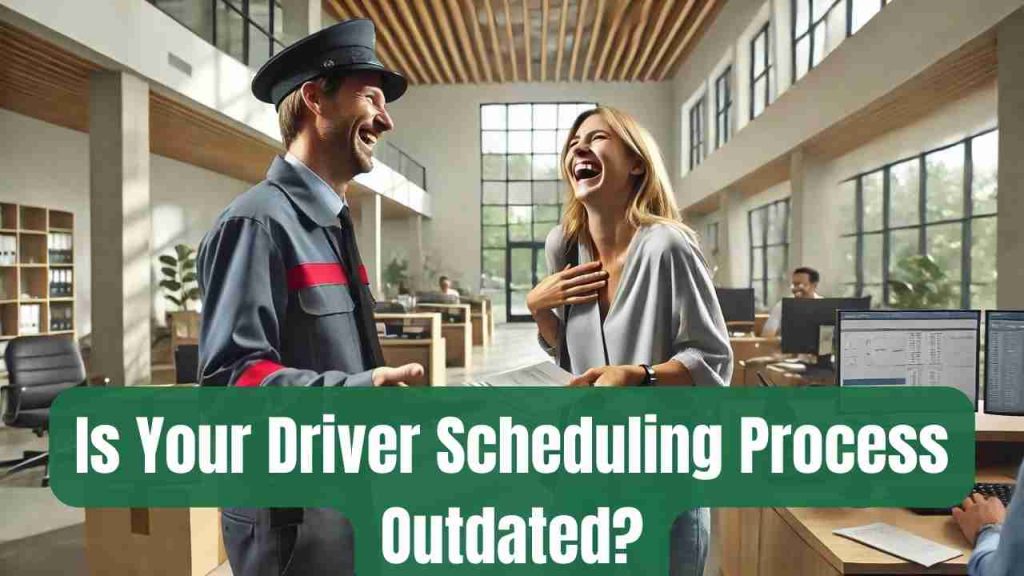
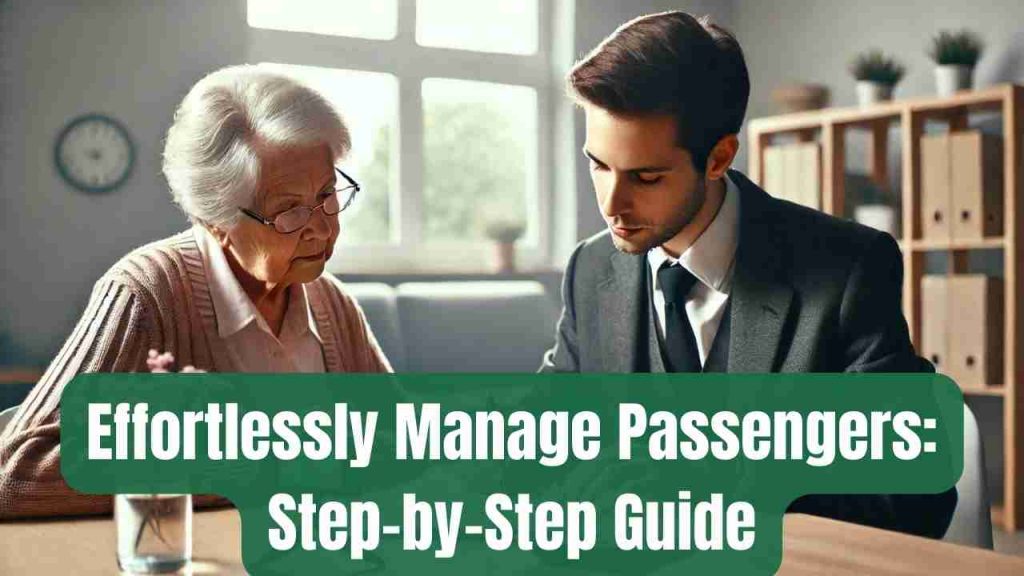
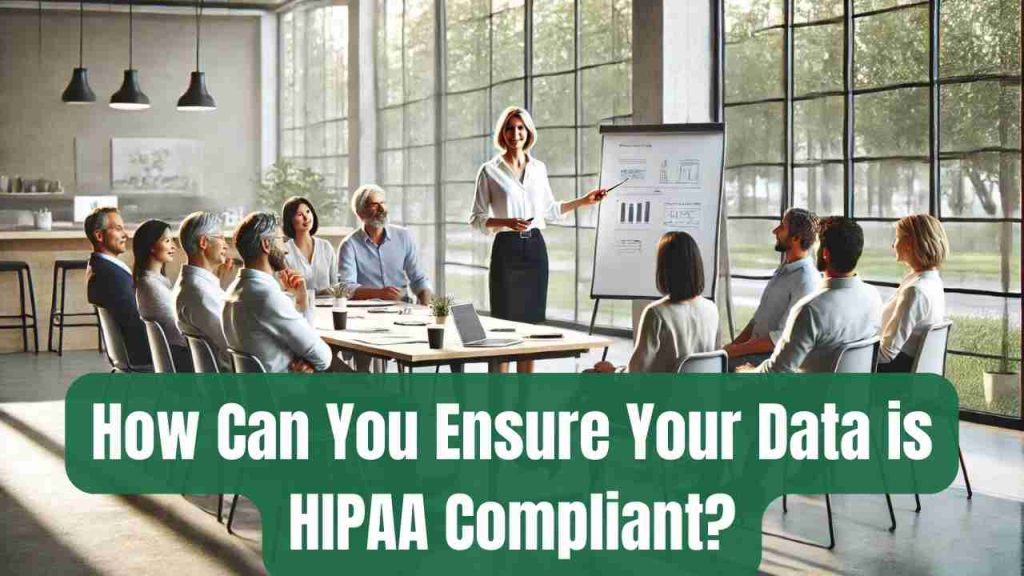
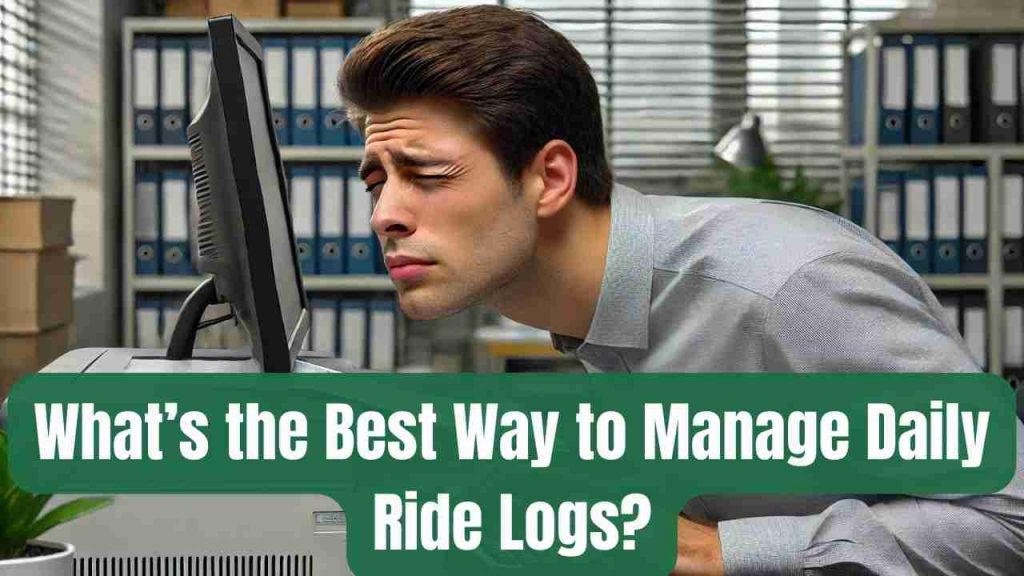
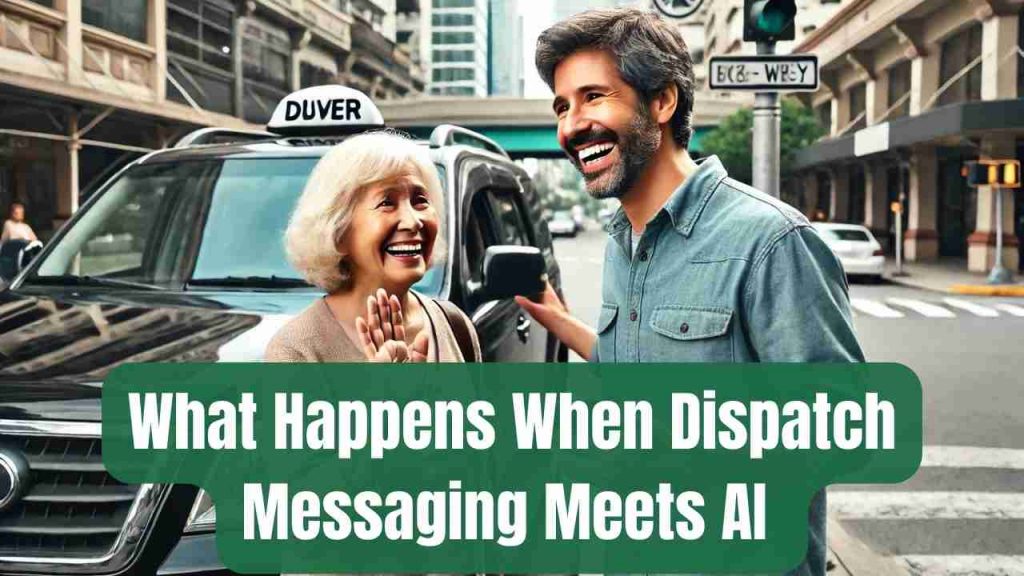
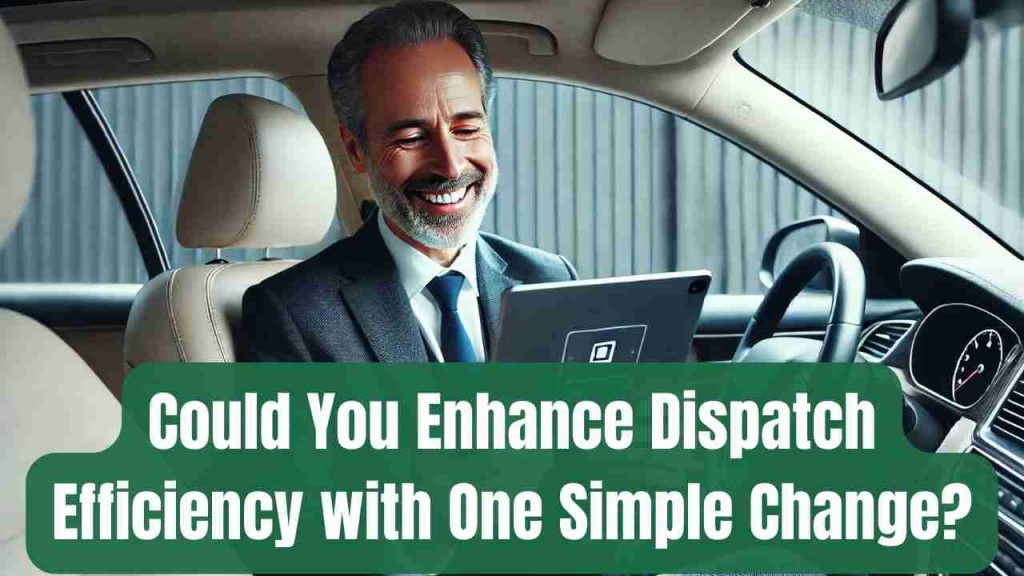
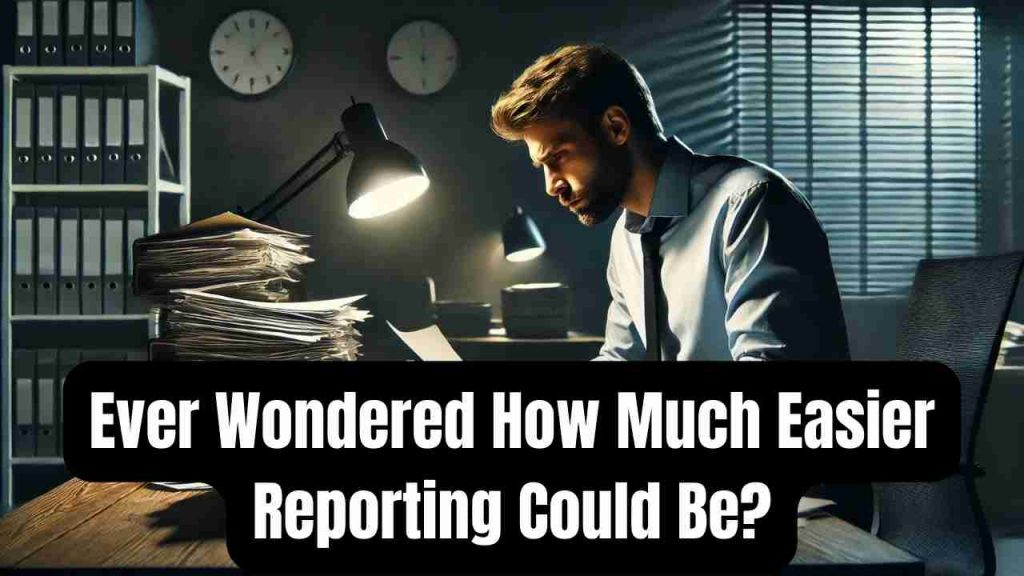
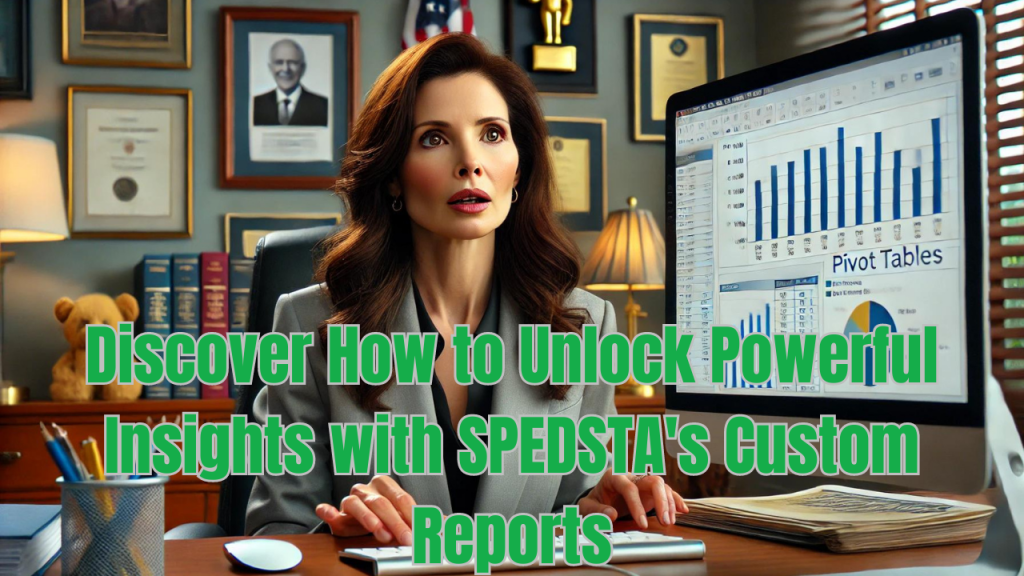
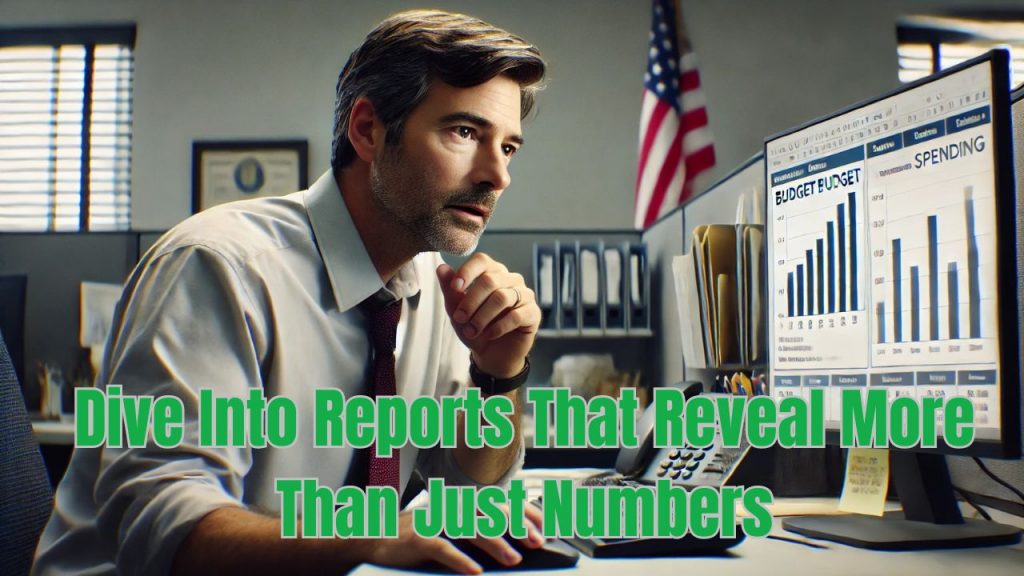

Recent Comments