Simplifying Fixed Route Scheduling with Spedsta: Tips and Tricks

In this article, we’ll walk through the process of booking fixed-route schedules within SPEDSTA. Let’s take a closer look at how it works! Check out a video walk through here.
Imagine you have a bus, sedan, or van stationed at a central location, like a senior living home or a community center, to transport people to another destination. Spedsta offers two ways to streamline this scheduling process.
First, as ride requests come in, you can book each ride individually for the specific passengers. For example, if Betty Boop, Ron, and Andre call in for rides from the Pacific Senior Living Center to the grocery store, you simply book each ride as it comes in. Then, to assign these rides to a driver, you can select all the rides, modify them, and assign them to a new driver, such as George. You can even create a manifest, detailing the pickup and drop-off stops for the driver’s reference.
Once assigned, the rides will appear on the driver’s dashboard, allowing them to see the scheduled pickups and drop-offs. If the driver prefers a different view, they can switch to the Manifest view, which provides a detailed list of stops and routes.
Another method available is real-time scheduling, where you can assign multiple rides at once. Let’s say you have a daily trip to the grocery store for passengers like Ray, David, and Alanis. You can create a dummy passenger called “Daily Trip to the Grocery Store” and assign rides to Ray, David, and Alanis all at once. These rides will then be automatically scheduled for tomorrow, and you can assign them to a driver, such as Roberto.
By utilizing the fixed-route scheduling feature in Spedsta, you can efficiently manage multiple rides and drivers with ease. Whether you prefer booking rides individually or in bulk, our software provides flexible options to meet your needs.
In summary, fixed-route scheduling in Spedsta offers two convenient methods: booking rides individually or in bulk through the real-time scheduling feature. With intuitive tools and customizable options, you can streamline your transportation operations effortlessly. Ready to simplify your scheduling process? Let’s get started with Spedsta today!
Empower communities with accessible transportation! Book a demo and learn how our software enhances scheduling for the elderly and special needs individuals
ABOUT THE AUTHOR
MIKE B.
Mike is a seasoned transportation consultant and technology advocate. Drawing from years of experience in the transportation industry, Mike bridges the gap between innovative software solutions and practical implementation strategies. His articles focus on the transformative power of software for organizations that deliver transportation options for the elderly, special needs and disabled communities. Outside his writing endeavors, Mike enjoys exploring the landscapes of Costa Rica and advocating for sustainable transportation initiatives.
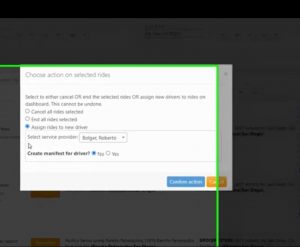


Recent Comments