How to Efficiently Schedule Your Rides with Spedsta’s Calendar Visualization

Welcome to Spedsta’s Driver Calendaring feature walkthrough! Join me as we explore the ins and outs of this tool designed to streamline driver scheduling and ride assignment. To learn more about the benefits of these features, check out Mind blowing ways to do scheduling and calendar visualizations. Or the benefits video here.
Check out the walkthrough video here
Imagine having a fleet of drivers and a multitude of rides to manage. With Spedsta’s Driver Calendaring feature, you can visualize all your upcoming rides on a convenient calendar view and easily drag and drop them into specific driver time slots.
Let’s dive into the first part of this walkthrough, where we’ll focus on understanding the current state of driver rides and how to make modifications in the calendar view.
As we navigate to the dashboard, we find the admin dashboard with a prominent link labeled “Driver Calendar.” Clicking on this link takes us to the heart of the feature, where we can see a number of rides booked for upcoming days.
Each ride is color-coded to indicate its status – green for confirmed, blue for completed, and light blue for requested rides. This visual representation allows us to quickly assess the status of our rides at a glance.
Now, onto the exciting part – making modifications in the calendar view. We can easily drag and drop rides to assign them to specific drivers. For example, if we want to assign a requested ride to a driver with an available time slot, we simply drag the ride and drop it into the desired slot.
With precise granularity, we can adjust the pickup time and confirm the assignment, ensuring seamless coordination between drivers and rides. Hovering over ride details provides essential information such as pickup and drop-off addresses, making navigation effortless.
But what if we need to make further adjustments? No problem. We can easily move rides around within the calendar view to optimize driver availability. And if we need to cancel a ride, the process is just as straightforward.
Now, let’s move on to the second part of the video, where we’ll learn how to set up driver schedules in advance and assign rides accordingly.
Setting up driver schedules is a breeze with Spedsta’s intuitive interface. We can define driver availability for specific days and time slots, whether it’s a one-time schedule or a recurring weekly one.
Once schedules are in place, assigning rides becomes even more efficient. We can simply drag and drop rides into available time slots, ensuring that each driver’s schedule is optimized.
And if changes arise, the modification button allows us to adjust schedules on the fly. Whether it’s adding a new ride or removing a driver from an existing one, it’s all just a click away.
In summary, Spedsta’s Driver Calendaring feature enables easer scheduling for transportation providers. With its intuitive interface and powerful functionality, managing driver schedules and ride assignments has never been easier.
Empower communities with accessible transportation! Book a demo and learn how our software enhances scheduling for the elderly and special needs individuals
ABOUT THE AUTHOR
MIKE B.
Mike is a seasoned transportation consultant and technology advocate. Drawing from years of experience in the transportation industry, Mike bridges the gap between innovative software solutions and practical implementation strategies. His articles focus on the transformative power of software for organizations that deliver transportation options for the elderly, special needs and disabled communities. Outside his writing endeavors, Mike enjoys exploring the landscapes of Costa Rica and advocating for sustainable transportation initiatives.
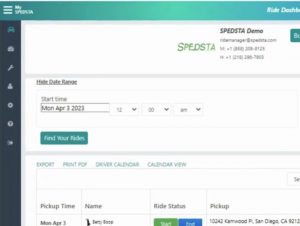

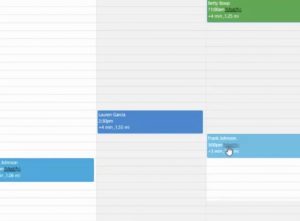

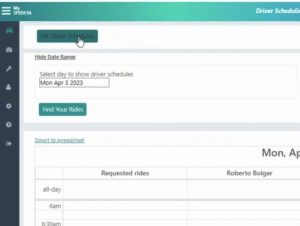
Recent Comments