Automating Your Trip Bookings with Spedsta: A Comprehensive Guide

Hello, in this article, I’ll show you how to set up your dashboard to alert the dispatcher of any upcoming rides that haven’t been assigned or accepted by a driver. On the dashboard, you’ll see rides that are coming up within the next few days. To alert the dispatcher, go to the main menu, select “Dashboard Customizations,” and scroll down to set how many days in advance you want the warning to appear. For example, setting it to three days will turn the ride orange three days before it happens. Click HERE for a video walkthrough.
You can also view this in calendar mode, where rides within the warning period will appear in yellow. Additionally, you can filter rides by their status, like “Requested,” to prioritize actions. These features ensure dispatchers can easily manage and assign rides promptly.
Using SPEDSTA’s dashboard customization will help you stay organized and keep your operations running smoothly. Implement this feature to gain respect and attention from your management and community. Thank you.
Ready to unlock the potential of smarter transportation planning? Book your demo now and explore how our scheduling software can elevate your operations.
ABOUT THE AUTHOR
MIKE B.
Mike is a seasoned transportation consultant and technology advocate. Drawing from years of experience in the transportation industry, Mike bridges the gap between innovative software solutions and practical implementation strategies. His articles focus on the transformative power of software for organizations that deliver transportation options for the elderly, special needs and disabled communities. Outside his writing endeavors, Mike enjoys exploring the landscapes of Costa Rica and advocating for sustainable transportation initiatives.

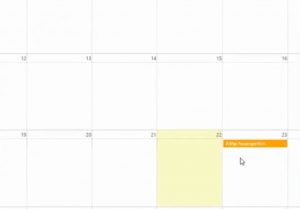
Recent Comments