Simplifying Multi-Destination Trips and Recurring Rides with Spedsta

Welcome to this comprehensive tutorial where I’ll walk you through booking and managing recurring rides with our powerful transportation management software, SPEDSTA. Let’s dive right into the user-friendly interface to streamline your scheduling tasks effectively. For a video walk through click HERE.
First, I’ll demonstrate how to set up recurring rides for Betty Boop, one of our regular passengers. Starting on the main dashboard, we select Betty and assign her preferred driver, George. For today, Betty needs a ride from her home to the clinic, with a quick stop at the grocery store on the way back. In SPEDSTA, setting this up is straightforward. I enter the pickup and drop-off locations using our direct address entry feature, enhanced by the ability to access saved favorite locations for quick setup.
Now, let’s schedule these as recurring rides. SPEDSTA offers options for both weekly and monthly recurrences. For instance, I can easily set Betty’s appointments for the second Tuesday of each month, repeating for two months. If she has a standing weekly appointment, such as every Wednesday at 5 PM, I can schedule this to repeat for up to 52 weeks in advance.
The flexibility doesn’t end here. Suppose Betty’s plans change, and we need to adjust or cancel her scheduled ride. No problem! I can quickly modify the details or cancel the ride directly from the dashboard. All changes are updated in real-time, ensuring George receives immediate notifications and minimizes any confusion.
Furthermore, managing additional stops is also streamlined. If Betty needs to make stops at the pharmacy or another store during her trip, I can add these stops to her ride itinerary. SPEDSTA allows up to three stops per ride, ensuring all her errands are accommodated without any hassle.
Once the stops are added, I’ll adjust our pricing profile to accoun t for the extra distance. This ensures that George is compensated for the additional travel. The system automatically calculates the total distance, factoring in all stops from pickup to final drop-off.
Now, watch as I finalize the booking. On the dashboard, you can see the route includes all designated stops. When it’s time for payouts, our system uses this detailed route information to calculate George’s payment accurately. This ensures that George, the driver, is compensated correctly for the entire route, including all detours and stops. This feature is crucial for clear communication and fair payment practices.
Thank you for joining this tutorial. Explore SPEDSTA to leverage its full capabilities, ensuring your transportation management is as efficient and user-friendly as possible. Whether you’re scheduling recurring rides, managing route changes, or calculating driver payouts, SPEDSTA handles it all seamlessly, allowing you to focus more on service excellence.
Ready to unlock the potential of smarter transportation planning? Book your demo now and explore how our scheduling software can elevate your operations.
ABOUT THE AUTHOR
MIKE B.
Mike is a seasoned transportation consultant and technology advocate. Drawing from years of experience in the transportation industry, Mike bridges the gap between innovative software solutions and practical implementation strategies. His articles focus on the transformative power of software for organizations that deliver transportation options for the elderly, special needs and disabled communities. Outside his writing endeavors, Mike enjoys exploring the landscapes of Costa Rica and advocating for sustainable transportation initiatives.
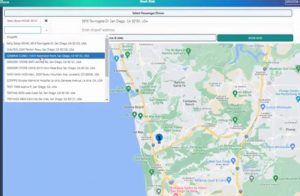
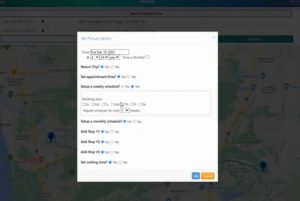
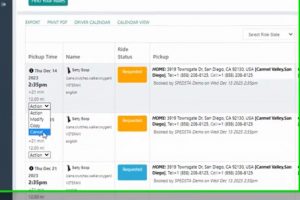
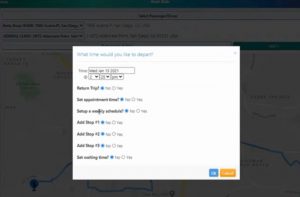

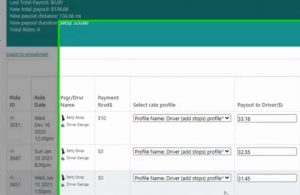
Recent Comments