Enhancing Your Partner Experience with Spedsta’s Mobile Interface

In this tutorial, we’ll explain how partner organizations like medical clinics or hospitals can access driver resources within your ride community. Once you log in with the provided email and password, you’ll see the dashboard displaying all rides associated with your organization. For instance, Betty Boop’s rides will appear here, color-coded by status: completed, confirmed, or requested. Click HERE for a video walk through.
To change settings, go to “My Spedsta” and select “Settings” to update your password or account details. You can also set favorite locations to speed up ride bookings.
In the “Rides Upcoming” area, you can see all scheduled rides. If you need features like email cancellations or modifications, contact your ride community manager.
To book a ride, select a passenger, specify pickup and drop-off locations, and set the time. The request goes to the ride community, which assigns or broadcasts it to drivers. When confirmed, the ride turns green.
You can communicate with the driver, dispatcher, or passenger, and modify or cancel rides as needed. The calendar view shows all rides, with options to export data to a spreadsheet.
Ready to unlock the potential of smarter transportation planning? Book your demo now and explore how our scheduling software can elevate your operations.
ABOUT THE AUTHOR
MIKE B.
Mike is a seasoned transportation consultant and technology advocate. Drawing from years of experience in the transportation industry, Mike bridges the gap between innovative software solutions and practical implementation strategies. His articles focus on the transformative power of software for organizations that deliver transportation options for the elderly, special needs and disabled communities. Outside his writing endeavors, Mike enjoys exploring the landscapes of Costa Rica and advocating for sustainable transportation initiatives.
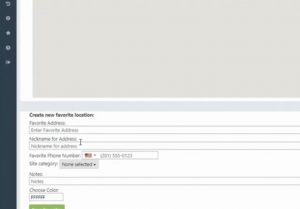
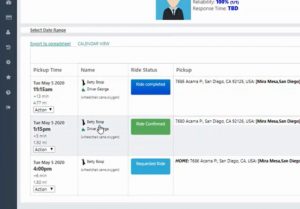
Recent Comments