Maximizing Efficiency with Spedsta’s Multi-Passenger Pickup and Dropoff Features
Hello, in this article we will guide you through our dial-a-ride and demand response routing services. This tool is designed to streamline the transportation process for sedans, vans, and buses, handling multiple passengers throughout the day. Click HERE for a video walk through. In our setup, I have configured six rides, scheduled from 1 PM…
Read more
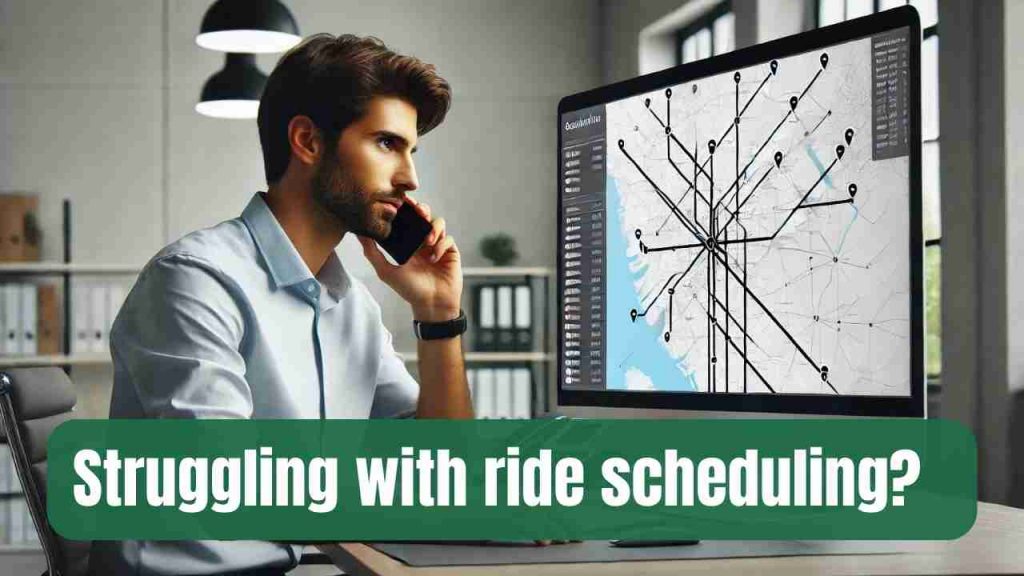
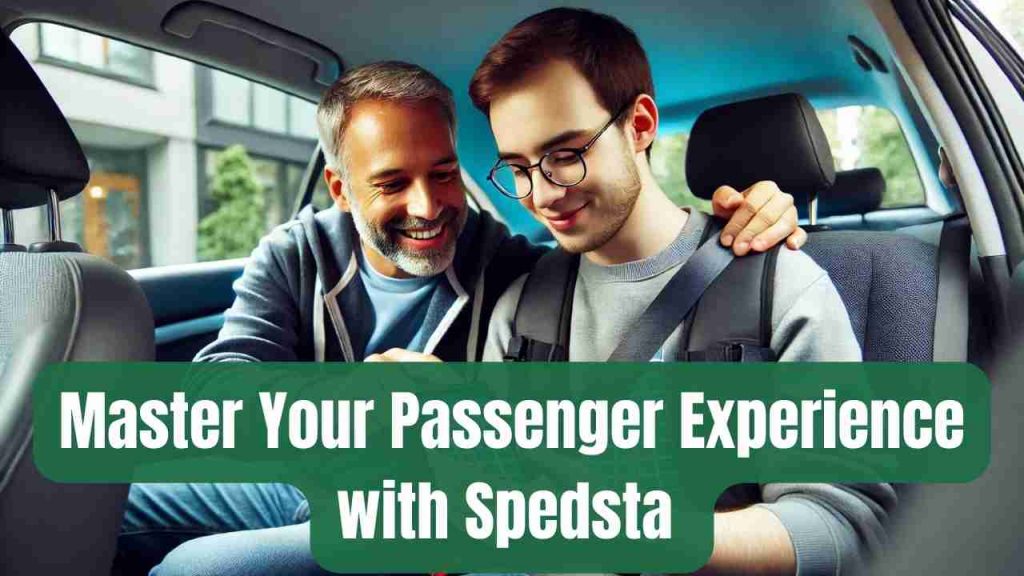

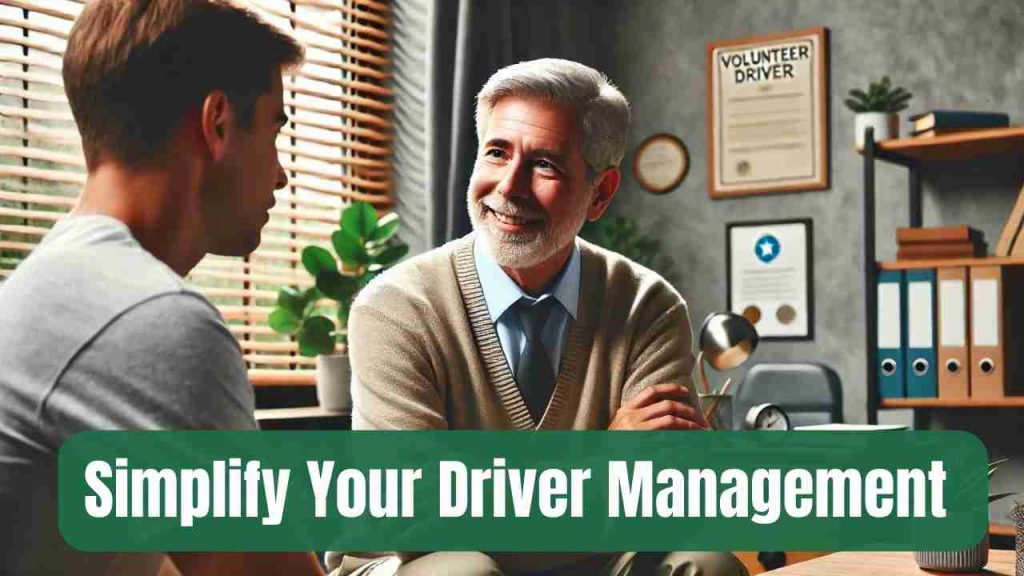

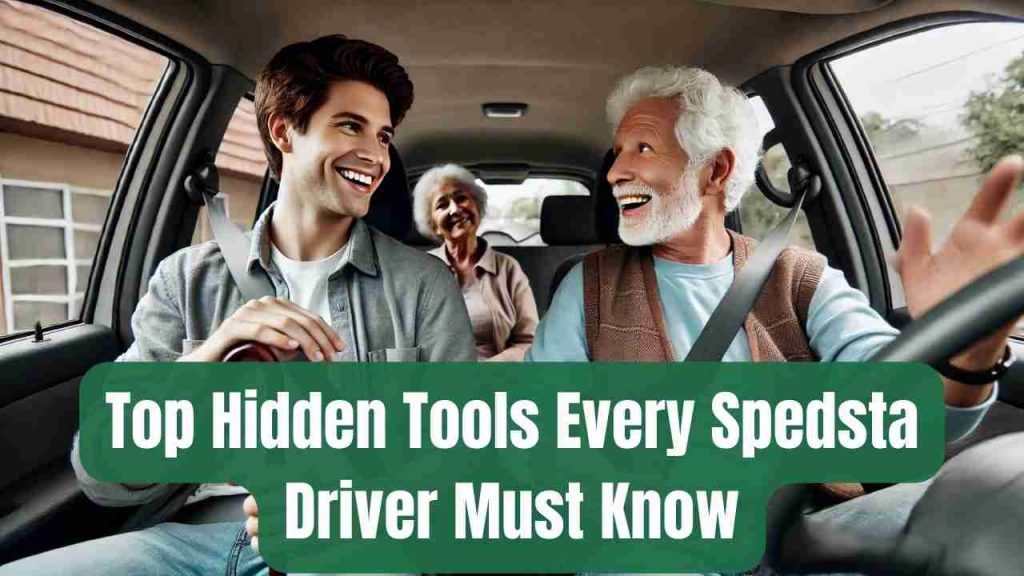
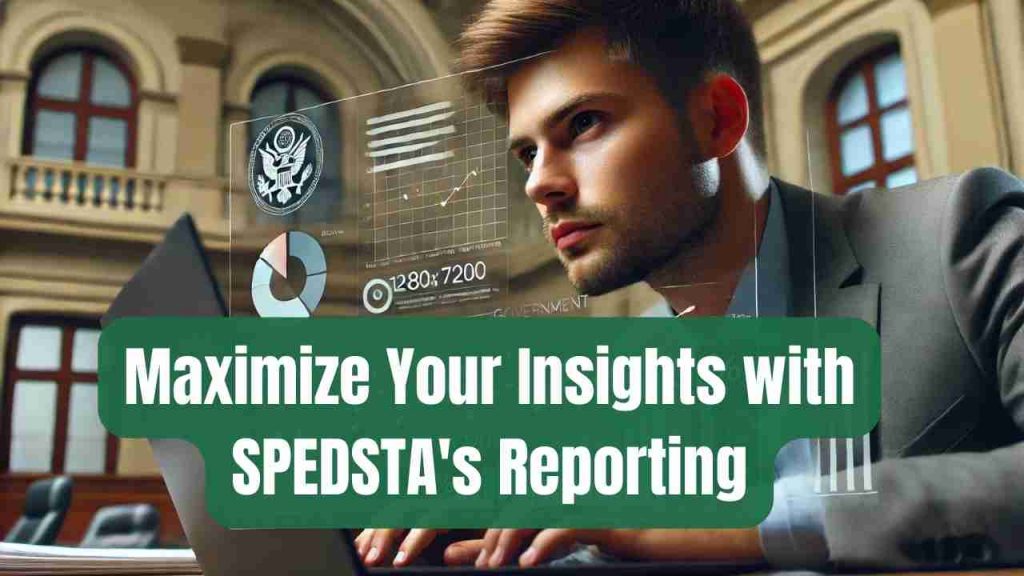
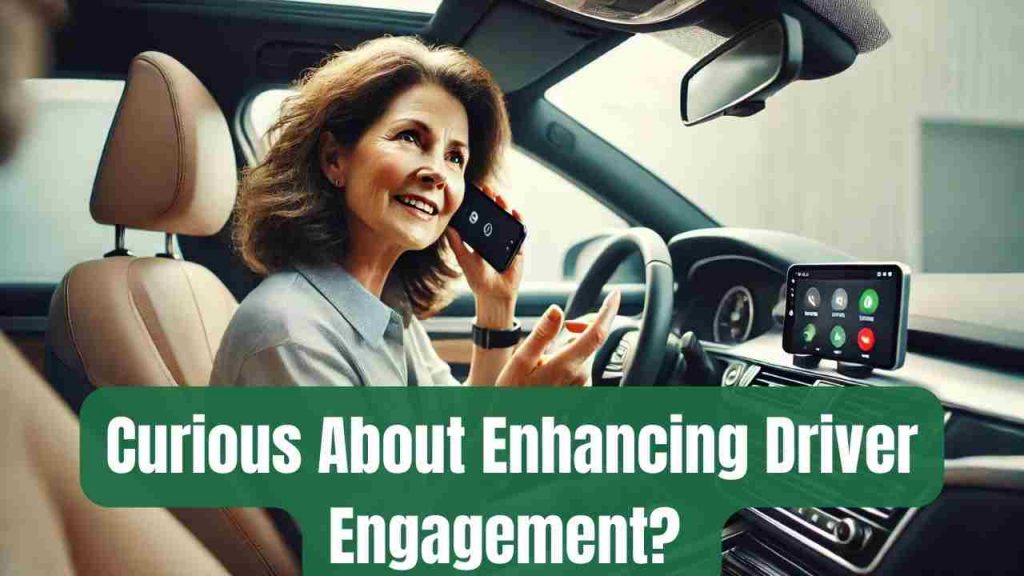

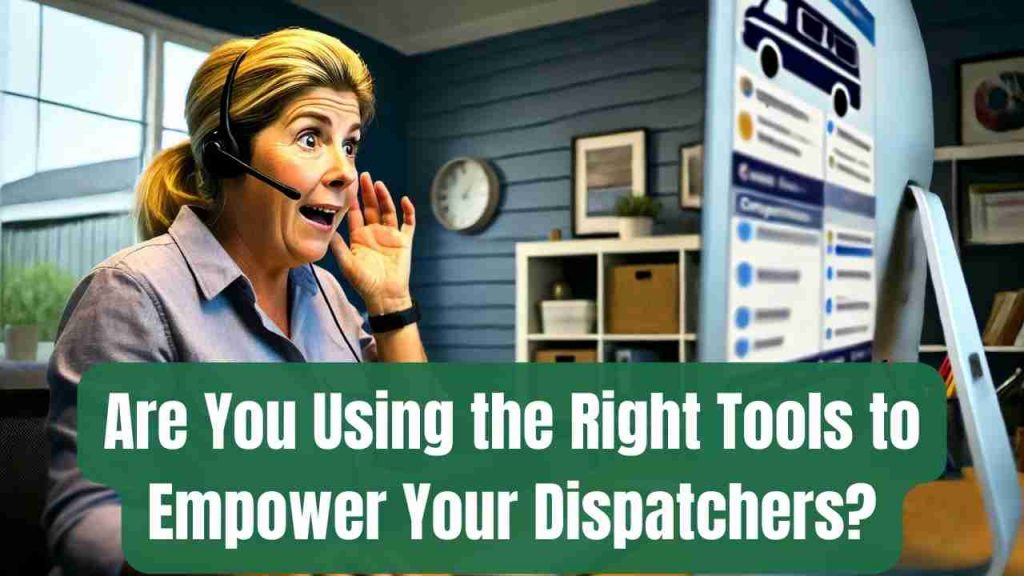
Recent Comments